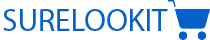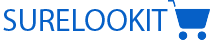How to Disable 2G on Android Phones: Protecting Yourself Against SMS Attacks
How to Disable 2G on Android Phones: Protecting Yourself Against SMS Attacks
In today’s digital age, mobile security is more critical than ever. One often-overlooked aspect of securing your smartphone is understanding and managing your network connections, particularly older ones like 2G. This guide will show you how to disable 2G on your Android device and explain why it's an important step to protect yourself from SMS-based attacks, highlighting some real-world examples of what attackers can do when 2G is enabled.
Why Disabling 2G is Important
1. Vulnerability to Attacks
2G, the second generation of cellular technology, was revolutionary when introduced in the 1990s. However, as technology evolved, so did the sophistication of cyber-attacks. Unfortunately, 2G networks have weak encryption standards, making them vulnerable to various types of attacks, including SMS spoofing and man-in-the-middle attacks.
2. Lack of Strong Encryption
2G networks use outdated encryption algorithms that can be easily cracked by hackers. This makes it relatively simple for malicious actors to intercept and manipulate SMS messages sent over 2G, potentially leading to phishing attacks, identity theft, or unauthorized access to sensitive accounts.
3. Forced Downgrade Attacks
Some attackers exploit 2G networks by forcing a smartphone to downgrade from a more secure 4G or 5G connection to a 2G connection. This tactic, known as a forced downgrade attack, allows attackers to bypass the stronger security protocols of newer networks and take advantage of the vulnerabilities in 2G.
Examples of Attacks When 2G is Enabled
1. SMS Interception and Spoofing
When 2G is enabled, attackers can intercept SMS messages between you and your contacts. For example, if your bank sends you a one-time password (OTP) for a transaction, an attacker could intercept this message and gain access to your bank account. Additionally, they could spoof SMS messages, making it appear as though they are coming from a trusted contact or service, tricking you into revealing sensitive information or clicking on malicious links.
2. Man-in-the-Middle (MitM) Attacks
In a MitM attack on a 2G network, a hacker can place themselves between you and the cellular network. This allows them to eavesdrop on your communications, including phone calls and SMS messages, without your knowledge. For instance, an attacker could listen in on a phone call where you're discussing confidential business information or personal details.
3. Location Tracking
2G networks can also be exploited to track a user’s location. Attackers can use a fake cell tower, also known as an IMSI catcher or Stingray, to trick your phone into connecting to it. Once connected, they can track your movements in real-time. This kind of surveillance is especially concerning for journalists, activists, or anyone who might be targeted for their location.
4. Phishing and Social Engineering Attacks
By exploiting the vulnerabilities of 2G, attackers can send you SMS messages that appear to be from legitimate sources, such as your bank or a government agency. These messages might contain phishing links designed to steal your credentials or prompt you to download malicious software onto your device.
How to Disable 2G on Android Phones
While the exact steps may vary depending on your phone’s manufacturer and Android version, here’s a general guide to help you disable 2G on most Android devices:
- Open the Settings App: Start by opening the "Settings" app on your Android device. This is where you’ll find all the options to configure your phone.
- Navigate to Network & Internet Settings: Scroll down and tap on “Network & Internet” or a similar option, depending on your device. This section contains settings related to your mobile network, Wi-Fi, and data usage.
- Select Mobile Network: Under the Network & Internet menu, select “Mobile Network” or “SIM & Network.”
- Access Advanced Settings: In the Mobile Network settings, look for “Advanced” or “Preferred Network Type.” This is where you can manage the types of networks your phone can connect to.
- Disable 2G: Depending on your device, you might see an option to disable 2G or select preferred network types (e.g., 3G, 4G, 5G). If an option to disable 2G is available, toggle it off or choose a network type that doesn’t include 2G.
- Confirm Changes: After making the change, your phone will likely disconnect and reconnect to the network. Make sure to test that you can still make calls and use data as expected.
- Restart Your Phone (Optional): Restarting your phone after making these changes can help ensure that the settings take effect properly.
What if You Can’t Disable 2G?
Not all Android devices provide an option to disable 2G. If you can’t find this option on your device, you can still take steps to minimize your risk:
- Use a Security App: Install a reputable mobile security app that offers network protection and alerts you to potential threats.
- Be Cautious with SMS Links: Avoid clicking on links in SMS messages from unknown senders. Even if the sender appears legitimate, be wary and verify the information through another channel if possible.
- Consider Upgrading Your Device: If your phone doesn’t allow you to disable 2G, it might be time to consider upgrading to a newer device with more robust security options.
Conclusion
Disabling 2G on your Android device is a proactive step to protect yourself from SMS-based attacks and other network vulnerabilities. While 2G technology played a crucial role in the early days of mobile communication, its outdated security protocols pose significant risks in today’s digital landscape. By taking control of your network settings, you can safeguard your personal information and enjoy a more secure mobile experience.
Stay vigilant, stay secure!